Details
-
Type:
 New Feature
New Feature
-
Status: Closed
-
Priority:
 Major
Major
-
Resolution: Fixed
-
Affects Version/s: None
-
Fix Version/s: 4.0 - Beta, 4.0
-
Component/s: API, Core/Parsing, Examples
-
Labels:None
-
Environment:ICEpdf Viewer RI, underlying ICEpdf core API as required.
Description
Need the ability to view and edit the properties associated with a link annotation. This GUI for this should be a standard name-value pair property sheet panel.
The following link annotation properties are viewable/editable:
The following link annotation properties are viewable/editable:
Issue Links
- blocks
-
 PDF-73
Create new a link annotation for a user-specified region on the page.
PDF-73
Create new a link annotation for a user-specified region on the page.
-

- Closed
-
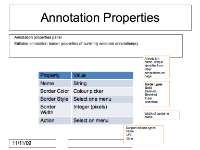
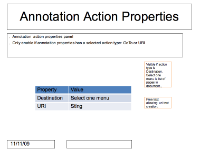
Please edit to complete the reqs. for this.