Details
-
Type:
 Bug
Bug
-
Status: Closed
-
Priority:
 Major
Major
-
Resolution: Fixed
-
Affects Version/s: 2.1-Beta
-
Component/s: ACE-Components
-
Labels:None
-
Environment:ICEfaces 2.1 Beta
-
Assignee Priority:P1
Description
Setting a column that is used in a stacked columnGroup header section isn't working. If sorting is set on the top stacked column or both columns sorting is working. When it is only set on the bottom stacked column it displays the both sort arrows as selected and sorting does not occur when they are clicked.
Activity
| Status | Resolved [ 5 ] | Closed [ 6 ] |
| Security | Private [ 10001 ] |
| Fix Version/s | 2.1-Beta2 [ 10294 ] |
| Status | Open [ 1 ] | Resolved [ 5 ] |
| Resolution | Fixed [ 1 ] |
| Salesforce Case | [] | |
| Fix Version/s | 2.1 [ 10241 ] | |
| Assignee Priority | P1 | |
| Assignee | Nils Lundquist [ nils.lundquist ] |
| Attachment | Case10553Example3.zip [ 13697 ] |
| Field | Original Value | New Value |
|---|---|---|
| Attachment | Case10553Example3.war [ 13695 ] | |
| Attachment | columnGroup-stacked-sort.JPG [ 13696 ] |
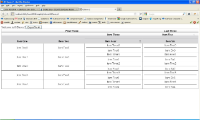
Fixed in r26050